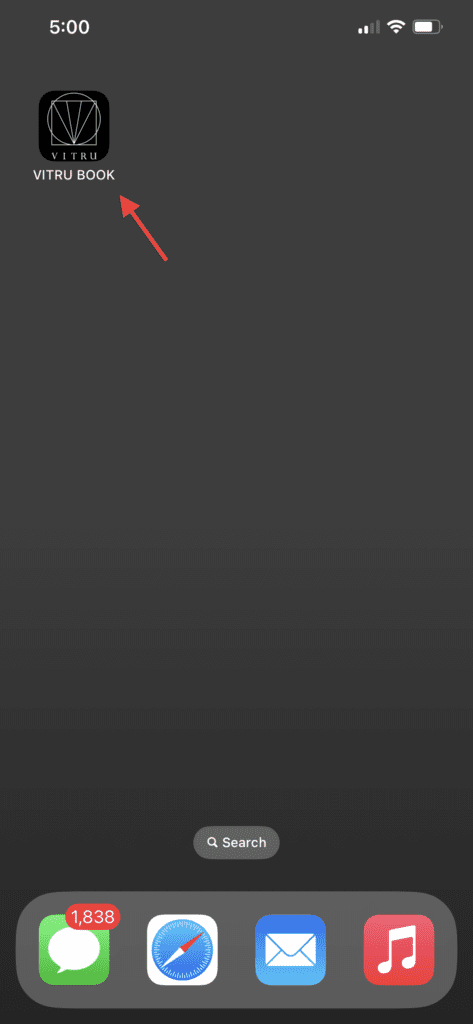ADD OUR Booking Portal TO YOUR PHONE
The most convenient way to book your Vitru group fitness classes is via our booking portal web app. It's easy to add to your device in 5 quick easy steps. Scan the QR Code or click the button booking portal below

STEP 1
After following the link above you will come to the booking portal login page. Here select the share icon to access the options menu.
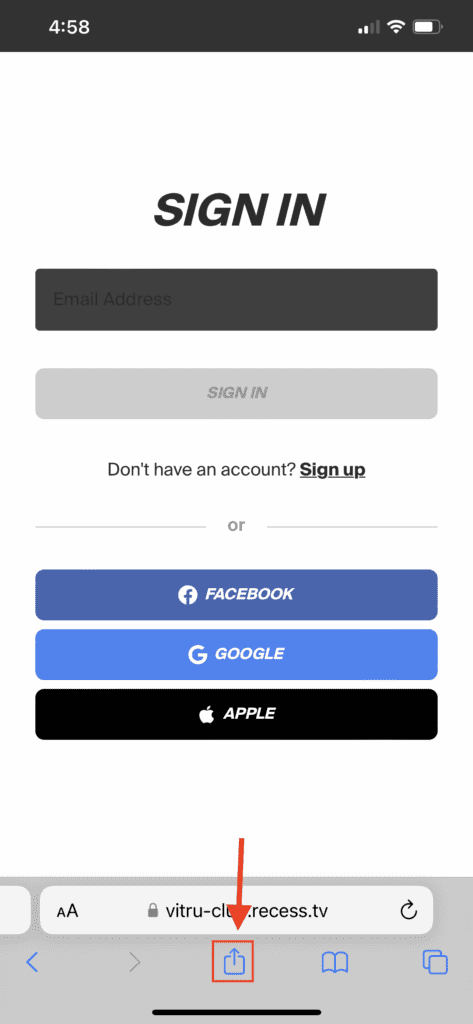
STEP 2
Next scroll down and select "Add to Home Screen"
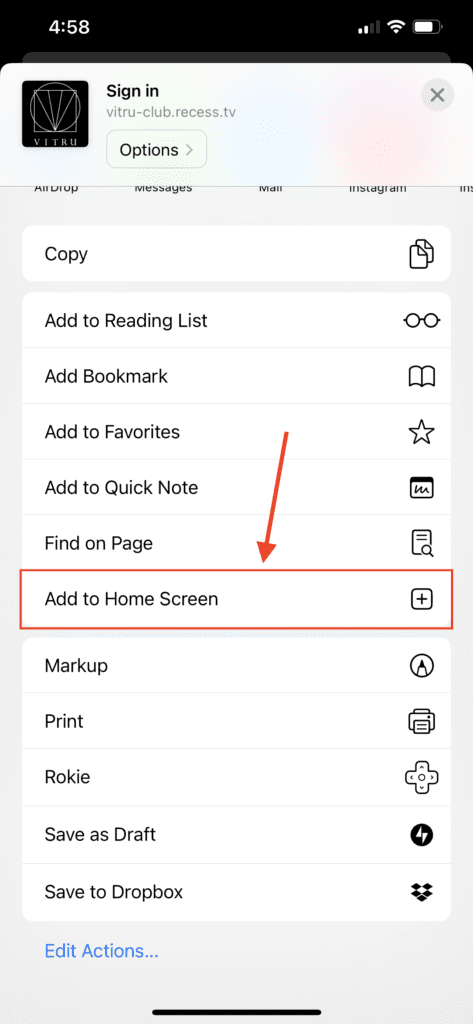
STEP 3
Next set the name you would like to display on home screen. Then click Add.
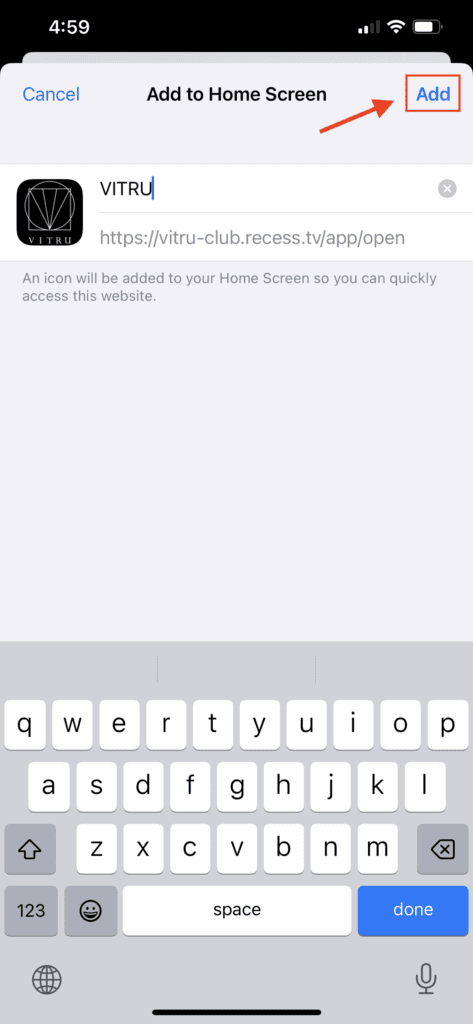
STEP 4
Go to home screen to confirm Icon has been added. Test it by clicking the icon.
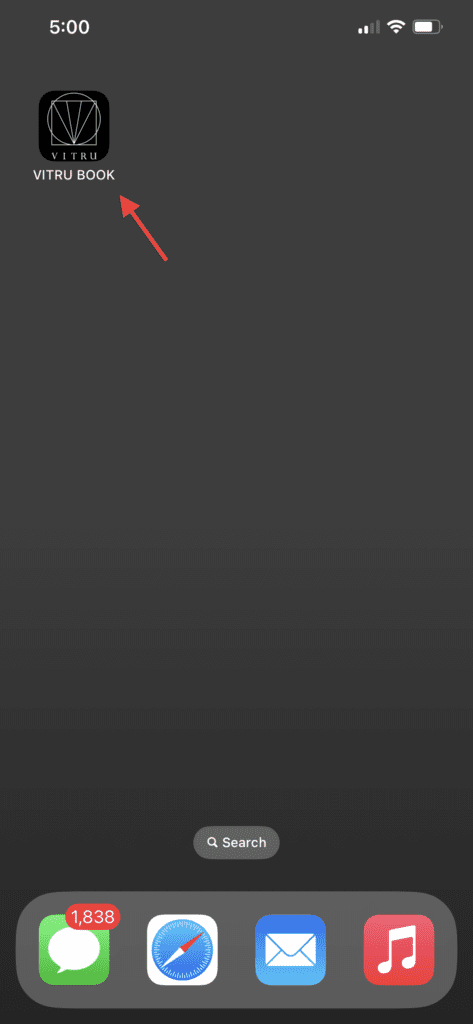
STEP 5
Finally Login and Book A Class! If you have any issues please email us at info@vitru.club